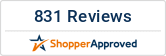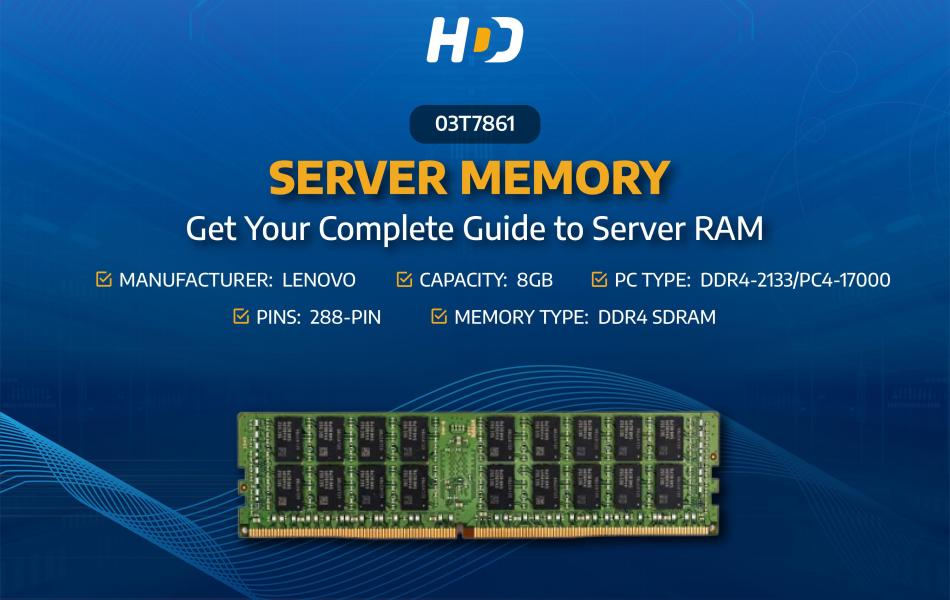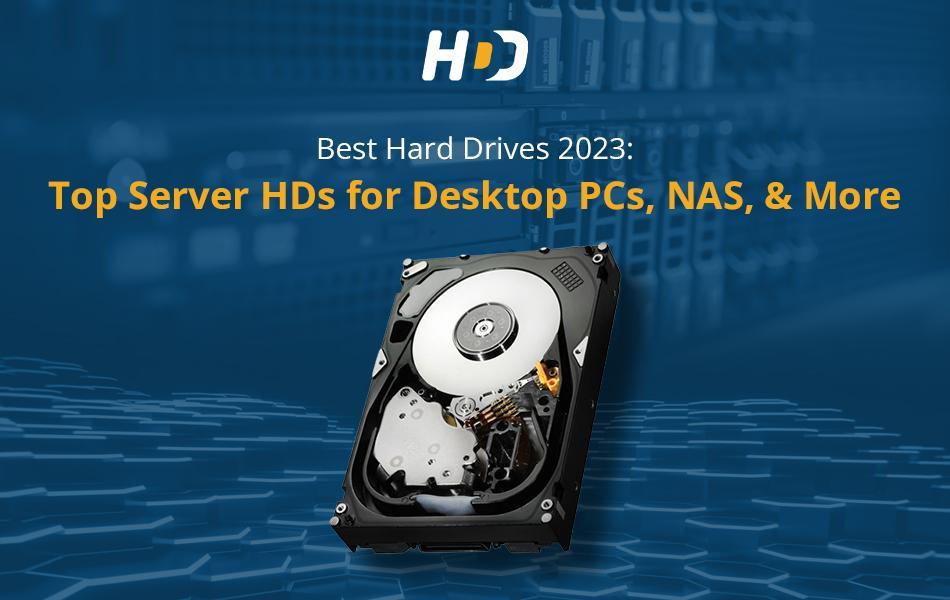There are some parts that are absolutely necessary for your PC to function properly; excluding them from your setup would just make it incomplete and peculiar. One of those parts is a hard drive. Certainly, it's outdated technology at this point, but considering that SSDs may sometimes cost substantially more, now you can imagine why HDDs have endured and most people still have them on their PCs in 2022.
Even with all the advancements in SSDs and NVMe drives, hard drives continue to be the best option for long-term storage medium. They continue to dominate the market and are expected to do so for a very long time.
We'll discuss a few hard drives that are ideal for your PC. These are the best options you can buy right now.
WD BLUE DESKTOP (The top economical hard drive)
With their collection of WD Blue hard drives, Western Digital provides a good deal. The WD Blue is a good option for practically any kind of PC build that's on a tight budget, offering a wide range of storage options from a modest 500GB to a roomy 6TB. The bigger drives offer the best value because they provide significantly more storage for every dollar invested. And if you want a little bit more speed, there are even 7,200 rpm variants available that aren't too expensively priced.
Like the BarraCuda is to the Pro, the WD Blue is to the Black. In essence, it's the same drive with a reduced warranty and fewer performance improvements made in order to reduce costs. That's wonderful, but in order to remain competitive beyond basic brand loyalty, Western Digital needs to keep an eye on Seagate and slightly lower its costs.
SEAGATE BACKUP PLUS ULTRA TOUCH (A hard drive that is as comfortable as it is effective)
A portable HDD-based external hard drive, the Seagate Backup Plus Ultra Touch is designed for those that give at least equal consideration to the aesthetics of their drive and its performance (and maybe more).
It combines the conventionally boxy appearance of a hard drive with a more modern style that features solid-color sides and back with a front panel that has a carpeted appearance. (A Type-C adapter and a 19.3-inch color-coordinated USB Type-A cable are included for connecting to your computer).
SEAGATE FIRECUDA (Quicker than an HDD)
The Seagate FireCuda combines two storage types into one device—an SSHD, if you will and is thus neither quite a hard drive nor quite an SSD. To produce a better drive, it has an inbuilt 8GB NAND and up to 2TB of conventional storage. Read/write rates are accelerated by the flash unit. With built-in SATA 6Gb/s capability, Seagate claims a read speed of 140MB/s. The drive itself is quieter and produces less heat at 5400 RPM.
Since the drive successfully learns your most frequently used applications and loads them quicker, the advantages of the 8GB NAND aren't always immediately obvious. After you've launched the game a few times, it might help with initial load times for games. It's simple to get fired up about the potential of this drive, yet even a SATA SSD will outperform it by a wide margin.
The FireCuda's sole purpose is to improve the conventional mechanical hard disc. Higher capacities are still affordable without sacrificing performance, and they offer a noticeable improvement over even a 7200 RPM HDD.
SEAGATE IRONWOLF NAS (Outstanding NAS performance)
Although the Seagate IronWolf NAS drives are more expensive than typical hard drives at their capacity, this isn't necessarily a bad thing. Their inbuilt NAS optimization, though, makes that premium well worthwhile. These drives can operate continuously at a fast spin rate of 7,200 rpm without experiencing drive failure. The Seagate IronWolf NAS is really your best option if you're looking for one of the greatest NAS devices for your house or place of business.
The IronWolf, according to Seagate, has a three-year warranty and storage capacities ranging from 1TB to 16TB. The IronWolf Pro series is another option, however it is targeted primarily at business and other professional levels.
You will receive Seagate's IronWolf Health Management if you choose the 3TB or larger drive because it works well with some NAS manufacturers to make sure the drive is operating at its peak performance. Also keep in mind that drives with a capacity of 4TB or less spin at 5,900 RPM rather than 7,200 RPM. The vibration detection features are absent from the 1TB and 2TB variants. These differences are absent from the Pro range, but you must pay a somewhat higher premium to make up for it.
SEAGATE EXOS (Professional grade)
Once more, Seagate has released a drive that rivals Western Digital's selection while being more affordable. The Exos X is superior to the IronWolf and even the IronWolf Pro. Unless you're a "prosumer" operating a home lab or simply want some of the best and most reliable performance you can get, these enterprise-grade HDDs are more appropriate for servers and somewhat outside the realm of the consumer market.
Exos X models span in size from 1TB to 16TB, with the top-tier X16 variants offering 14TB and 16TB of storage. Although the X10 model (a few steps below) and X14 are also available, the X16 is much easier to find. The Exos X16 has a Mean Time Before Failure (MTBF) of 2.5 million hours and can manage 550TB of workload annually. That's really fantastic. Additionally, Seagate offers a five-year warranty.
TOSHIBA X300 (The top hard drive for high capacity)
Toshiba is still a significant name in computing and has a lot to offer, even though their laptops aren't as popular as they once were. The Toshiba hdwe160ezsta is a high-capacity, high-performance champion worth looking at when it comes to the best hard drives. The X300 drives offer excellent performance without losing gigabytes for dollars. All of these drives have a 128MB cache and a 7,200 rpm spin speed for faster performance. The two-year warranty is the one drawback, which seems inadequate for a drive designed to hold so much essential data.
WD MY BOOK (The top game console hard drive)
Massive libraries quickly fill the hard drives of gaming consoles. Similar to laptops, 2.5-inch hard drives don't have a decent upgrading path, but an external drive can help. The WD My Book achieves a remarkable balance between storage and cost, providing enough space for enormous game libraries. It may not be nearly as quick as an internal drive upgrade, but it will run games and provide additional capacity at a lower cost. It runs on USB 3.0.
WESTERN DIGITAL BLACK (A capable performer)
Black line mechanical hard drives from Western Digital are among of the best the firm has to offer in terms of conventional hard drives. The FireCuda and WD VelociRaptor outperform the Black drives in terms of speed, yet despite this, the Black drives are dependable and trustworthy. They're excellent for game storage, especially for single-player games that don't need to load instantly.
Thankfully, Western Digital decided to stop calling its HDD lines "Caviar" and instead merely refer to them by their individual colours. Depending on your budget, you can start with 500GB or go up to 6TB. I use these drives in my setup, and I've never run into a problem. WD includes a five-year warranty just in case you're concerned.
HOW TO FIND A SUITABLE HARD DRIVE
The heyday of HDDs is long gone, and in most circumstances, a top-tier SSD will be superior, but they're still a fantastic choice if you want the best GB-to-dollar ratio. The two biggest competitors in this market are still Seagate and Western Digital. However, in the end, the SSHD FireCuda is what we advise as the greatest HDD for the money rather than an actual HDD. It outperforms the next runner-up and offers a terrific bargain with a little extra performance.
All of the drives featured in this list, including the FireCuda and VelociRaptor, will still be outperformed by a SATA SSD. Although you don't get quite the large storage possibilities, using SSD as a boot drive is still rather affordable these days. The Seagate FireCuda is the best option if you just want to increase your capacity for your gaming library without going over budget.
If you want to buy our latest seagate SSDs visit harddiskdirect