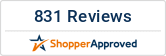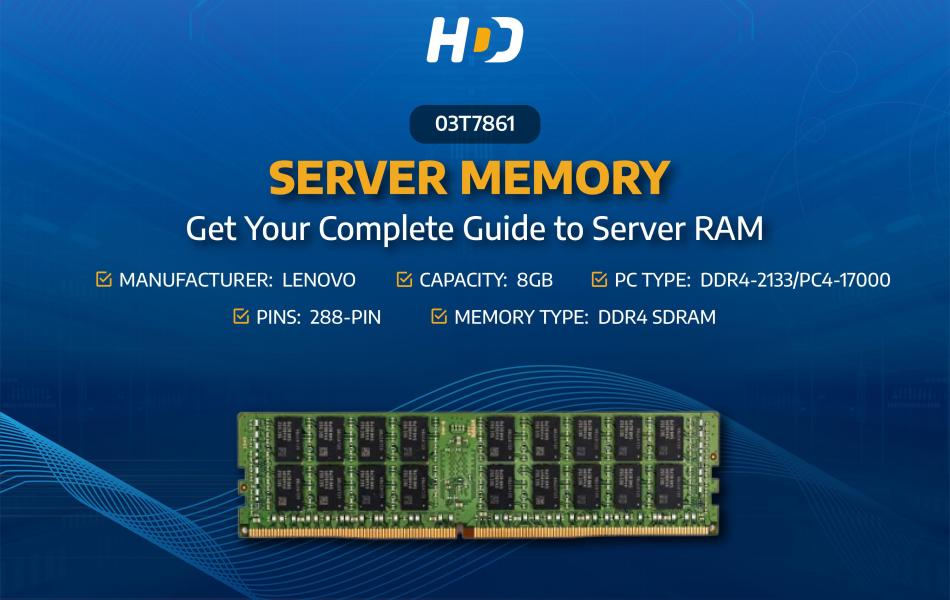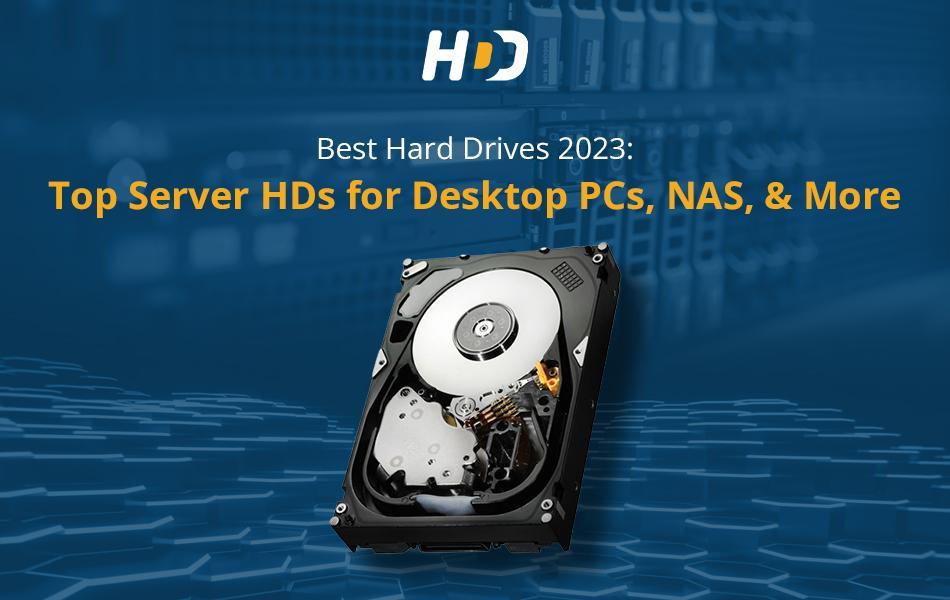Introduction:
Comparing capacity and pricing isn't the only factor to consider when selecting storage device. The type of storage you use has an impact on your computer's performance, as well as its power consumption and durability. Solid state drives (SSDs) and hard disc drives (HDDs) are the two primary storage options to consider (HDDs).
With different breeds of HDD devices, drives that are enterprise-graded are rated for a 550TB workload per year, enterprise NAS-grade drives are rated for a 300TB workload (per year), and desktop PC drives rated for 180TB (per year) or so are all available now.
However, Solid-state drives have TBW (terabytes to be written) and DWPD (drive writes per day) endurance ratings that can be used to compute total endurance. Take a look at the comparatively annual workload or SSDs and HDDs:
|
Storage Device Type |
Ratings of Annual Workload |
Terabytes |
|
Ultrastar - DC SN840 6.4TB |
7,000 TB |
35,000 TB |
|
WD Gold - 20TB HDD |
550 TB |
2,750 TB |
|
WD Red - SA500 4TB SSD |
500 TB |
2,500TB |
|
WD Red Pro - 20TB HDD |
300 TB |
1,500 TB |
|
WD_Black - SN850 2TB SSD |
240 TB |
1,200 TB |
Latest magnetic recording media forms the foundation of hard disc drives that is more durable than most modern NAND flash memory used in SSDs. The latest NAS-bound hard drives are less dependable than even cheap SSDs.
Endurance Comparison
When we compare the ratings of endurance of SSDs and HDDs in terms of endurance per terabyte of capacity, it goes without saying that SSDs will win again. Does this suggest that, in terms of the amount of data that can be written, SSDs are now more durable than HDDs?
In a nutshell, yes and no. Because contemporary 3D TLC NAND is rated for around 10,000 program/erase cycles, HDD platters are still significantly more dependable than NAND flash media. To boost device endurance, SSD manufacturers must use highly sophisticated controllers that enable these difficult coding and error correction methods.
The maximum durability of an SSD disc is always specified while considering the worst-case random write patterns. When you hear that a drive can do one Drive Write per Day, for example, it means that you can write at least one full drive worth of data every day during the drive's warranty period.
Speed Comparison
SSDs are becoming increasingly popular due of their speed. Because they rely on electrical circuitry rather than physical mechanical elements, SSDs outperform HDDs across the board. That’s the reason why apps launch faster and there are fewer delays expected when conducting expensive computer processes.
When moving data back and forth, the interface utilized by an SSD vs. HDD that interfaces to the rest of the computer system has an impact on speed. You may be familiar with the SATA and PCI Express interfaces (PCIe). SATA is an older and slower legacy technology, whereas PCIe is a newer and quicker technology.
Since, PCIe offers more data transmission channels, SSDs with PCIe connections are frequently much faster than HDDs with SATA interfaces. Consider the number of cars that can travel on a one-lane country road versus a four-lane highway.
SSD vs. HDD Head-to-Head Comparison
SSDs for PCs come in capacities ranging from 120GB to 30.72TB, whilst HDDs come in capacities ranging from 250GB to 20TB. In terms of cost per capacity, HDDs outperform SSDs, albeit this will become less of a difference as SSD costs decline.
On the other hand, SSDs allow you to do significantly more work per server, using far fewer computers to produce the same output as an HDD. What is the final outcome? The overall cost of ownership for SSDs is cheaper (total cost of ownership). The term "reliability" relates to whether or not data is stored accurately and without corruption.
Due to the lack of moving parts, SSDs are more dependable than HDDs in general. Because SSDs do not move, they are not impacted by vibration or heat. SSDs require less power and have a longer battery life because data access is significantly faster and the device is idle more often. When compared to SSDs, HDDs needs more power to start up due to their spinning discs.
Final Words
The phrase "some new hard drives" makes it sound as if hard drive endurance is dwindling. However, this is not the case. There has been no change. In any case, hard drives aren't the same as solid-state drives. In fact, they suffer catastrophic mechanical failure. But other than that, they'll just keep running and running.
With significantly more annual reads and writes than mentioned on the data sheet, an HDD will almost probably perform perfectly (in a way that SSDs absolutely will not). Or it could simply quit working the day after you purchase it (very rare, but possible).
Get the best SSDs at the best affordable price place your order online through our website harddiskdirect .