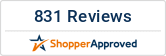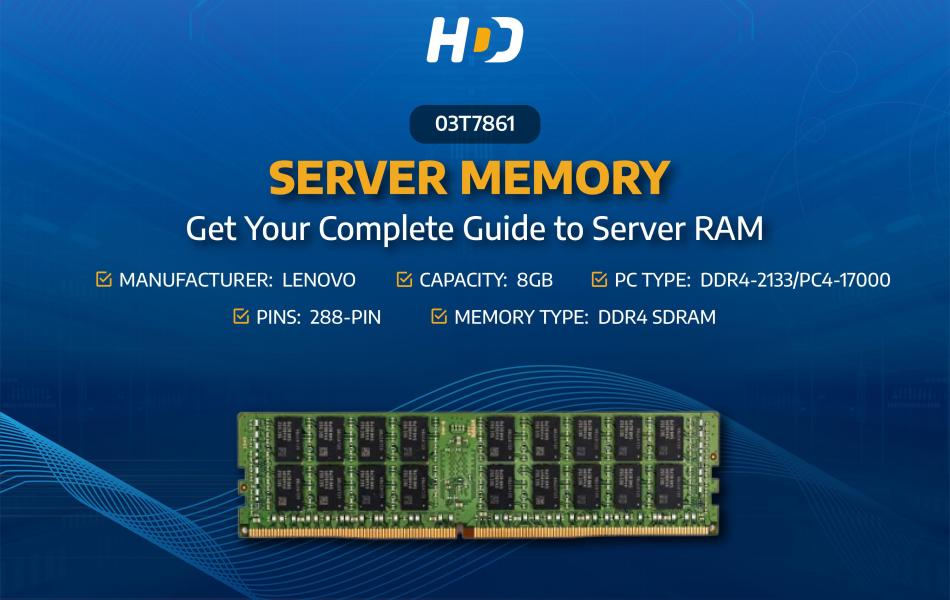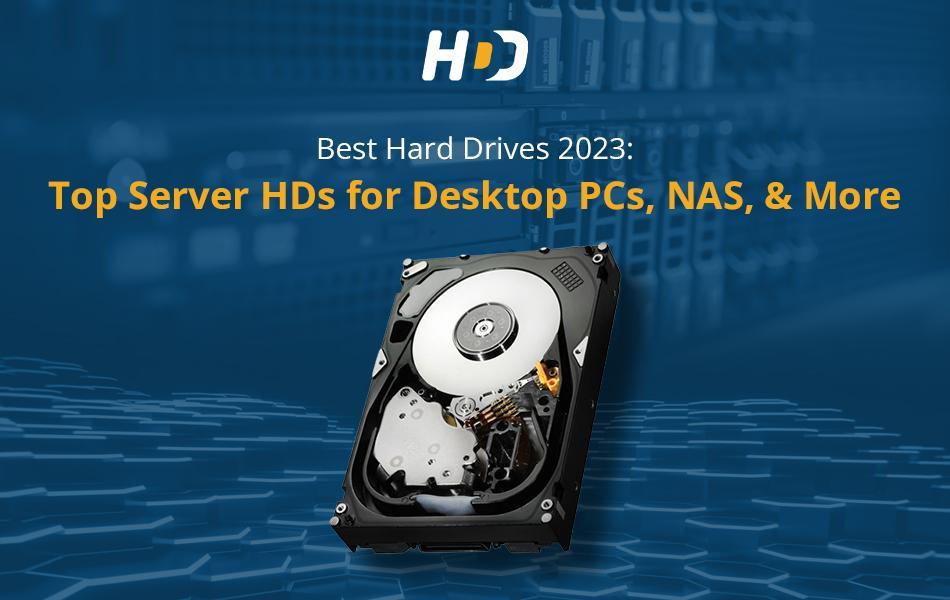The motherboard is the central part of your computer, tasked with connecting and regulating all of the main components of your system. They are actually built into circuits with links and sockets that let other computer parts talk to each other. Typically, motherboards play a key role in bringing computers together and are found in smartphones, desktops, laptops, tablets, and notebooks.
Since the motherboard is responsible for the entire functioning of your computer, it is something you must take great care of. It has a broad circuit of connections, including transistors, capacitors, heat sinks, slots, and much more, and all these components combine together to form a route that enables your system to run effectively. Hence, motherboards are the most typical products, full of technical details.
In this blog, we will cover all the technical aspects of motherboards, and after reading this guide, you will be able to choose the right one for your PC.
Understanding The Technical Aspects Of Motherboard
Here are a few things you should look for or understand about a motherboard; Knowing these things will not only help you understand the workings of a motherboard, but it will also enable you to find the right motherboard for your Windows, Linux, or iOS operating system. So let’s jump into them!
Compatibility
The compatibility of the motherboard should be your first priority when purchasing one, along with the chipset. To effectively perform an update or set up a new computer, it is crucial to confirm that both devices are compatible because motherboards are designed with specific CPUs in mind. Beyond the basics, you should contrast the motherboard's chipset with the CPU you've decided on. However, some CPUs have the ability to use numerous chipsets with various functionalities.
Chipsets
A motherboard's chipset is the ideal place to start learning about all of its characteristics. All of your computer's internal parts connect to a mainboard to communicate, but the hardware and software that manage and utilize those connections are known as the board's chipset. You can find out what technologies a motherboard supports by learning about its chipset. Although some CPUs can only work with a certain type of chipset, this is not always the case, so be sure to examine how well your chipset and CPU work together.
GPU Support
Every PC must have a mechanism to output data in a manner that humans can understand. That essentially implies showing images on a monitor. In a traditional PC, the GPU, or graphics card, is the component that performs this task. Therefore, you'll need to confirm that your ASUS motherboard can accommodate the GPU type you require for your potential uses.
In addition to this, some Intel Core CPUs have integrated GPUs that enable output to be shown on a monitor. AMD's accelerated processing unit (APU) combines a CPU and GPU in one package and displays visuals in an entirely different manner. However, these GPUs are somewhat underpowered, which makes them excellent for productivity activities but only capable of supporting less graphically demanding games like e-Sports.
RAM
RAM only works while your PC is powered on and operating. Your CPU needs a place to store data, and this is referred to as "random access memory," or RAM and modern PCs typically have at least 4GB of RAM. Depending on how you want to use it, you should decide how much RAM your personal computer needs. For most light users, 8 GB is a reasonable choice, while heavier users are better off with 16 GB or more.
- A Few More Words
Dual in-line memory module (DIMM) slots are used to connect modern RAM to motherboards. The maximum amount of RAM that may be added depends on the motherboard's number of DIMM slots, which typically range from two to eight slots. While one RAM module can be added at a time, installing RAM in matched pairs will yield the best performance.
The largest DIMMs are quite expensive and are often bought for usage in servers, having a capacity of 128 GB. The majority of consumer PCs come with 4GB to 64GB of RAM, which is typically purchased in packages of two or four DIMMs. For instance, you would normally purchase a kit with two 8GB DIMMs or four 4GB DIMMs if you wanted to provide your PC with 16GB of RAM.
When choosing the best x570 motherboard, make sure it has enough slots, can accommodate all the RAM you intend to setup, and can accommodate the quickest RAM you intend to purchase.
Storage
You'll need a location to save your PC's operating system, apps, and data when it is powered off. It means opting for solid-state drives (SSD) and hard disk drives (HDD), which store data in flash memory much faster than spinning platters. SSDs are more expensive but offer faster speeds and are ideal for keeping the operating system and applications. In contrast, HDDs are often less expensive for greater storage capacity.
You'll need a location to save your PC's operating system, apps, and data when it is powered off. It means choosing solid-state drives (SSD), hard disk drives (HDD), which store data significantly faster in flash memory, and spinning platters. SSDs are more expensive but offer faster speeds and are ideal for keeping the operating system and applications. In contrast, HDDs are often less expensive for greater storage capacity.
Take a look at a few primary storage connectors. It covers both the different connections and the total number of connections you'll have for your PC's storage expansion. These connections can be internal or external.
Connectivity
The PCIe DIMM and storage connections are just a few of the methods we discussed for connecting parts to a motherboard. Today's mainboard can support a plethora of additional connection types, so when choosing a motherboard, you need to once again pay close attention to your needs.
Some ports are intended to connect directly to the motherboard, while others are internal and are situated on the front, top, sides, and back of the case. Ensure that your motherboard has the necessary internal connections. You should also think about what ports your case supports. Additionally, motherboards contain connections that may be accessed from the outside through an input/output (I/O) panel on the back of the chassis.
Form Factor
The size of your finished PC is sometimes referred to as the “form factor," and it is the next thing you'll want to take into account. Motherboards commonly come in three sizes. The final build's proportions are eventually determined by each size. The most crucial factor to think about is how much space you will have for the system board, regardless of whether you want a small PC to show on your desk or a huge supercomputer that requires its own desk:
-
ATX
The biggest and most popular form factor, ATX, is simple to construct and has the most potential for future system expansion and improvements. The cost of ATX boards ranges from affordable to luxurious, and everything in between. ATX is a great motherboard option if the size is not a concern for your project.
-
Micro-ATX
Micro-ATX provides performance that is quite comparable to ATX. However, they are comparatively small than ATX, but often have fewer expansion slots and less room for future upgrades due to their compact size.
-
Mini-ITX
Mini-ITX motherboards, which have the smallest and frequently most expensive form factors, enable the construction of exceedingly compact PCs. The biggest disadvantage of Mini-ITX boards is their severe lack of expansion slots, which makes them ideal for PCs where space is an issue. Most ITX motherboards only feature one expansion slot and a small number of ports for additional RAM or storage.
The End Line
The motherboard is the most important component to carefully research because its purchase is a task in itself. The motherboard is frequently the next choice you make after the processor. You may find out about the many peripherals and features your computer can use by looking at the motherboard's chipset and the accessible ports and connectors. When selecting a motherboard, keep in mind to take future upgrades, the difficulty of the build, and the ultimate PC size into account. There are numerous options, like SE7501WV2 by Intel, MB.RNW01.001 - Acer AMD, and much more. But, take your time and make sure you are purchasing the greatest available component for your construction because upgrading a motherboard is more difficult than upgrading other components.